Creating a Data Set
Select the search icon in the top right corner to open the "Search" function. Enter MDM Data sets in the search field and click on the corresponding link. The "MDM Data Sets" page will display a list of available data sets.
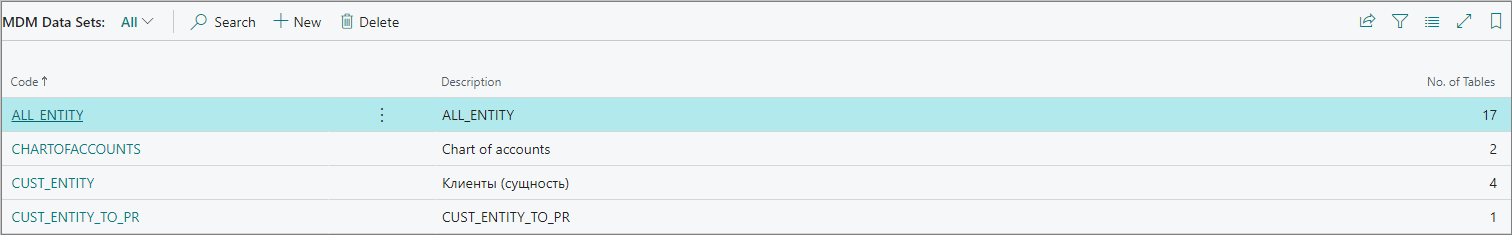
To create a new data set, click on the "Create" button . This will open a new page with the MDM Data set data set card, where you need to fill in the relevant fields:
The General tab:
| Field | Description |
|---|---|
| Code | Enter the data set code. |
| Description | Enter the data set description. |
| Max Records Per Package | Specify the maximum size of the data migration package. |
| Compress Package | Enable this option if you want to compress the data set. |
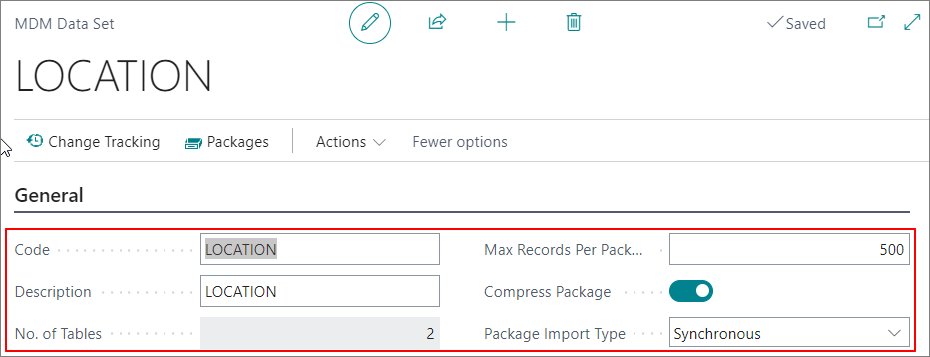
Note:
If the data set exceeds the Max Records Per Package size, the data migration package will be split into multiple packages.