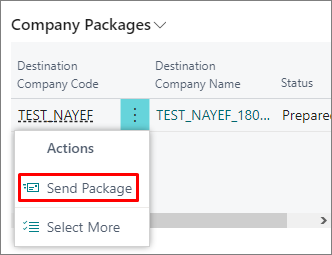Description of additional functions for working with a data set
1. To update the cache of a data set, open the MDM Data Set data set card page and on the toolbar, click the Actions --> Refresh Cached Setup button.
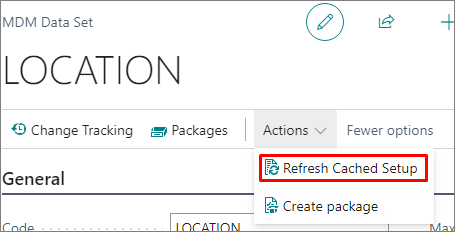
Note:
It is recommended to perform this action after making changes to the data set.
2. To manually generate a migration package for the current data set, open the MDM Data Set data set card page and on the toolbar, click the Actions --> Create Package button.
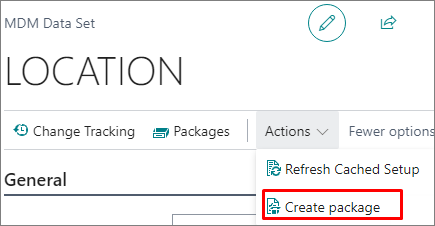
3. To view the list of generated migration packages for the current data set and their statuses, open the MDM Data Set data set card page and on the toolbar, click the Related --> Packages button.
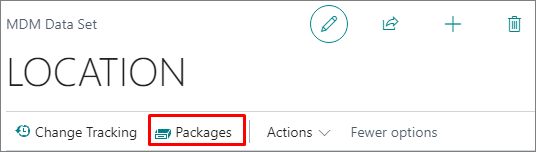
The MDM Data Set Packages page will open, displaying the list of generated migration packages and their transmission statuses to the receiving company.
To download the migration package to the disk in JSON format and view it, click Download package.
4. To manually send the migration package to the receiving company, on the right side of the page (enabling the display of the Fact Box), click the vertical three dots and select Actions --> Send Package.