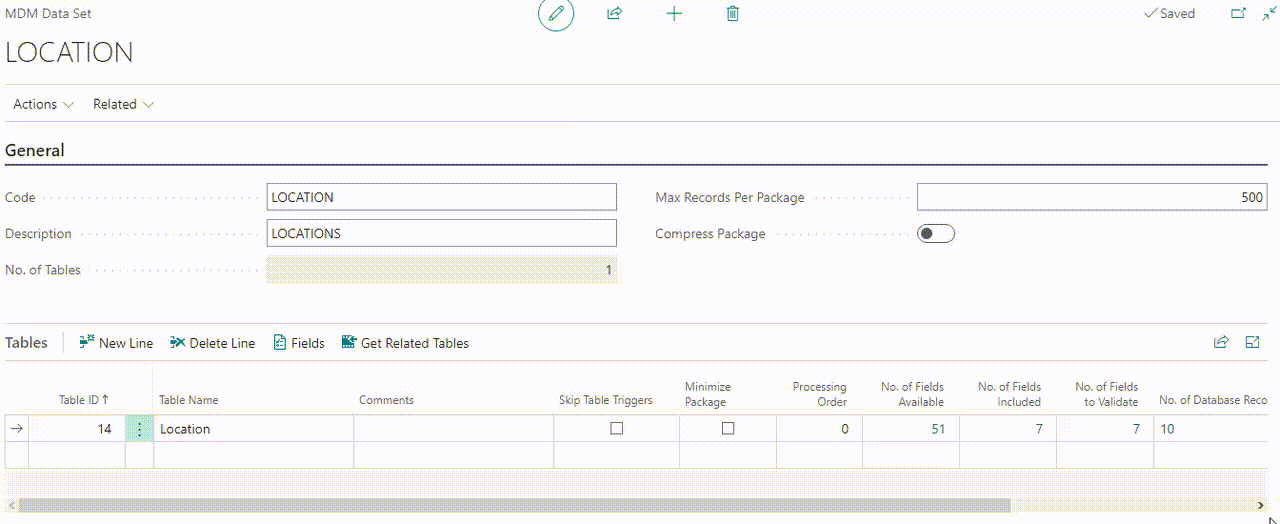Filtering a Dataset
To add a filter to a dataset table, click on the three dots in the Table Filter column of the current row.
In the new window with the "Filter Page", add the necessary parameters by clicking the button. Then enter the corresponding filter values and click OK to apply the filter to the dataset table.
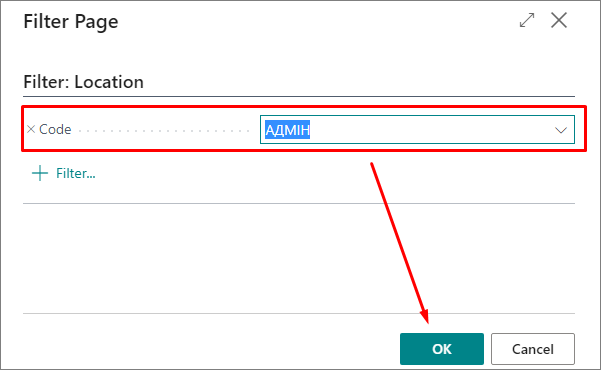
After closing the Filter Page, the Table Filter field value will be updated on the MDM Data set page.
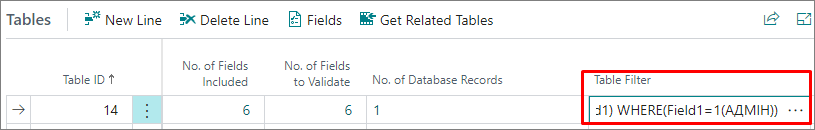
Watch this demo video on how to add a filter to a data table.