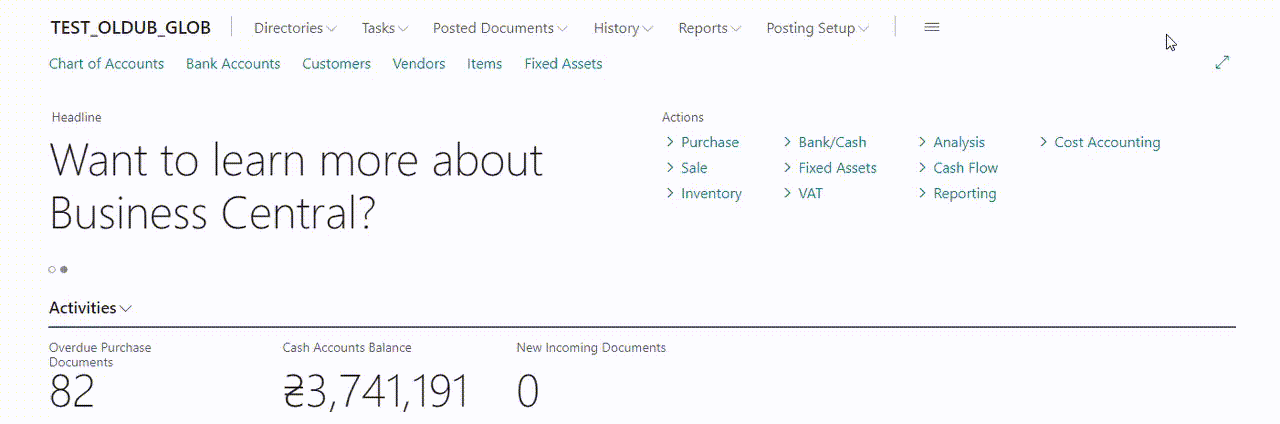Creating a Destination Company
Select the search icon in the top right corner, which will open the Search function. Enter MDM Destination Companies in the search field and follow the corresponding link. The MDM Destination Companies page will display a list of available destination companies.
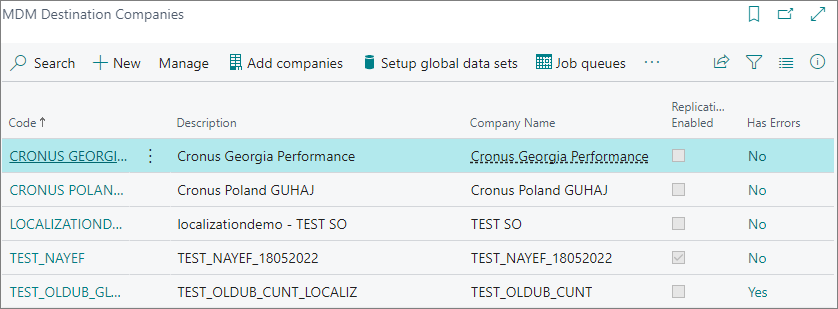
To create a new destination company, click the New button . A new MDM Destination Company page for creating a destination company card will open. Fill in the appropriate fields:
a. General tab:
| Field | Description |
|---|---|
| Code | Enter the code of the destination company. |
| Description | Enter the description of the destination company. |
| Replication Enabled | Activate the checkbox [x] to enable data replication. |
| In Current Database | Activate the checkbox [x] if the destination company is in the same database. |
| MDM Web Service Url | Enter the Web Service Url description of the destination company. |
| Сompany Name | Select the code of the destination company to which data migration packages will be sent. |
| Sender Credential | Select the account code for sending data. |
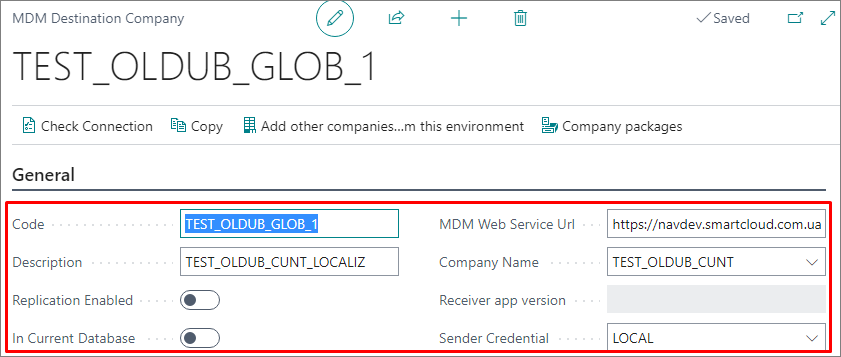
Notes:
When the In Current Database checkbox is enabled, the MDM Web Service Url field is automatically filled in.
To verify the correctness of the entered data, click the Check Connection button on the toolbar.
Wait for the information window to display a successful connection check.
Watch this demo video on creating a destination company: