Transferring Financial Operations to Another Company
Path: Export Correspondence report
This functionality enables exporting financial operations from one company to another. Grouping is based on accounts, dimensions, and dates.
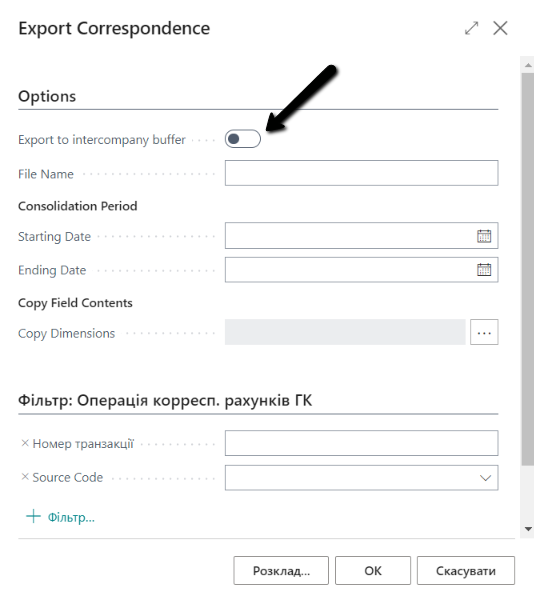
If the Export to intercompany buffer checkbox is enabled, the file containing operations filtered according to the report parameters will be saved to the intercompany data buffer.
If the Export to intercompany buffer checkbox is not enabled, an export file is generated, which must be saved on the computer and then imported into another company.
Data can be retrieved from another company using the Import Correspondence Transfer report by specifying the name of the company from which the data is being imported and defining the number series for import.
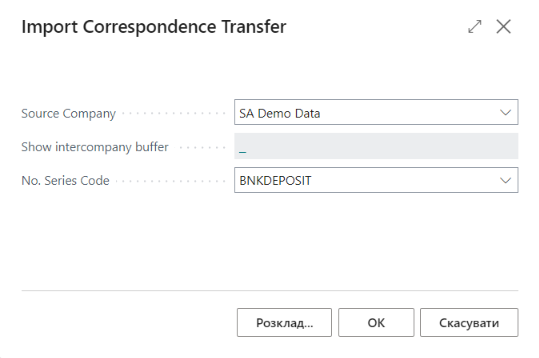
If no company is specified in the Import Correspondence Transfer report parameters, simply click OK, select the previously saved file from the computer, and upload it into the system.
These reports can be used for both manual exports and periodic operations by setting the appropriate export/import parameters.